Assignment¶
When you work with data in Excel, each value in your data set is stored in an individual cell, and each one of those cells has a unique name made up of a letter and a number. For example, in the figure below, cell A2 stores the number 110,000, cell B3 stores the text "Operations", etc.
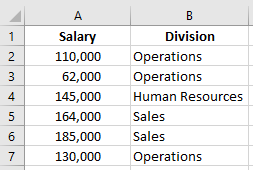
Fig. 1 Example Excel Worksheet¶
Once you have data stored in cells, you can apply formulas to those cells by referencing the cell names. For example, if you ran =SUM(A2:A7), Excel would sum the salaries of all employees in the data set. If this example is familiar to you, you already understand the basics of R programming!
To learn how to code in R, you do not need a complete understanding of how the language is designed. However, you should know that everything you create in an R program is referred to as an object. Every object you create belongs to one of several classes, which determines the properties and attributes of the object.
To see what this means in concrete terms, let us take a look at some R code. In the code below, we create an object called A2, which contains the value 110000. We can create objects (or variables) with the assignment operator <-. When we run this line of code, we create an object called A2 that stores the value 110000. Think of this as similar to entering the value 110000 into cell A2 in an Excel worksheet.
A2 <- 110000
This code does not produce any output; all we are doing is storing the value 11000 in a variable called A2, so there are no results to print out. If we want to see what is stored in our variable, we can simply run a line of code with the name of the variable and R will output its contents.
A2
[1] 110000
Fortunately, we can be more descriptive with our variable names. We can name our variables anything we want, subject to two rules.
Note
A variable name has to start with a letter and can contain letters, numbers, underscores, and periods.
A variable cannot have the same name as any of R’s reserved words. These are words that already have meaning in the R language. For example, we could not create a variable called
class, because this word is already being used for theclass()function in R.
Below we create some more variables.
a <- 5.5
a
[1] 5.5
If you create a variable in R but then want to change its value, you can simply overwrite it with the assignment operator <-. Imagine we wanted a to store the value 6.5 instead of 5.5; we can fix it as follows:
a <- 6.5
a
[1] 6.5
The variables we create can store more than just numbers. We can store text in a variable by surrounding the text with quotation marks (""):
myFirstTextVar <- "I love DSM!"
myFirstTextVar
[1] "I love DSM!"
You’ll notice in the code example above that in our variable name, the first letter of each word (except the first word) is capitalized. Writing variable names this way is a convention known as camel case, and although it is not required, we recommend it to keep your R code easily readable.
Before moving on to the next section, work through the two questions below.
