5.2. Simple Linear Regression¶
Correlation can inform us if two variables are linearly related, and also detail the strength and direction of the relationship. However, correlation cannot be used for any type of prediction (forecasting). Many real-world business problems are concerned with determining a relationship between a set of variables to then use that relationship for forecasting purposes. For instance, in a marketing setting, we might be interested in the relationship between the monthly sales and the amount spent on advertising so that we can then do annual sales forecasting for a specified advertising budget. The method of linear regression builds upon the idea of correlation and is a modeling technique that helps us explain (predict) a dependent (or response) variable \(Y\) based on other independent (or explanatory) variables \(X\).
Consider the employees data and suppose we want to understand the relationship between Salary, the \(Y\) variable, and Age, the \(X\) variable. It appears to be a somewhat positive and linear relationship. The statistical technique used to fit a line to our data points is known as simple linear regression. The adjective “simple” is referring to the fact that we are using only one explanatory variable, Age, to explain at least some of the variation in the \(Y\) variable. If we were to include more than one explanatory variable (like Gender or Degree), then the technique used to analyze the data is known as multiple linear regression.
Formally, we assume there is a linear relationship between our variables, \(Y = \beta_0+\beta_1(X)\), but also assume there is a certain amount of “noise” (randomness) in the system that can obscure that relationship. We represent the noise by \(\epsilon\), and write:
Our goal is to find estimates of \(\beta_0\) and \(\beta_1\) using our observed data. Specifically, \(\beta_0\) is the true intercept of the linear relationship between \(X\) and \(Y\) in the population, and \(\beta_1\) is the true slope of the linear relationship between \(X\) and \(Y\) in the population. It is possible that \(\beta_1 = 0\), which would indicate there is no linear relationship between \(X\) and \(Y\). Our goal is to use the sample data to find estimates \(\beta_0\) and \(\beta_1\) and then try to determine what the true relationship is.
5.2.1. The Method of Least Squares¶
Consider the example data shown in the left plot below. On the right side plot, we have superimposed a line onto the data. For each point in the plot, we can determine the vertical distance from the point to the line. We call these distances errors and denote them \(e_1,e_2,\ldots,e_6\). Note that some of these errors are positive, some are negative, and one seems to be about zero.
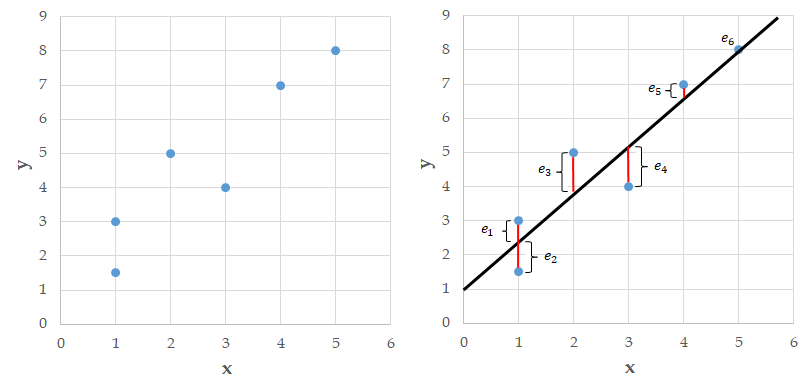
Fig. 5.2 The Method of Least Squares¶
Many lines can be fit to a data set. The method of least squares finds the line that makes the sum of the squared errors as small as possible. We square the errors so negative and positive errors don’t cancel each other out. The least squares method is hundreds of years old and produces a linear fit to a data set that is both aesthetically pleasing and has nice mathematical properties.
Recall that we are assuming there is a linear relationship between our two variables, which is written as:
The method of least squares gives us estimates of these population quantities so we end up with the estimated line:
We use \(\hat{y}\) to denote an estimate of \(Y\), and \(b_0\) and \(b_1\) to denote estimates of \(\beta_0\) and \(\beta_1\), respectively.
The lm() command in R uses the method of least squares to fit a line to a given data set (the lm stands for “linear model”). This function uses the following syntax:
Syntax
lm(y ~ x, data = df)
Required arguments
y: The name of the dependent (\(Y\)) variable.x: The name of the independent (\(X\)) variable.data: The name of the data frame with theyandxvariables.
Note that when we apply lm(), we use the syntax lm(y ~ x, data = df), not lm(df$y ~ df$x). The later will work when we define the model, but will cause issues later when we try to use the model to make predictions. Therefore, never define linear regression models using the $ operator; always use the form lm(y ~ x, data = df).
Warning
Never define linear regression models with lm(df$y ~ df$x); always use the form lm(y ~ x, data = df).
Below we use lm() to fit a linear regression where \(Y\) is Salary and \(X\) is Age:
modelAge <- lm(Salary ~ Age, data = employees)
modelAge
Call:
lm(formula = Salary ~ Age, data = employees)
Coefficients:
(Intercept) Age
67134 2027
Based on this output, we end up with the following fitted line:
We say “predicted income” because there clearly isn’t an exact relationship between Salary and Age; the regression equation just gives us a model to relate the two variables.
The abline() command plots this regression line on top of our scatter plot.
Syntax
abline(model)
plot(employees$Age, employees$Salary)
abline(modelAge)
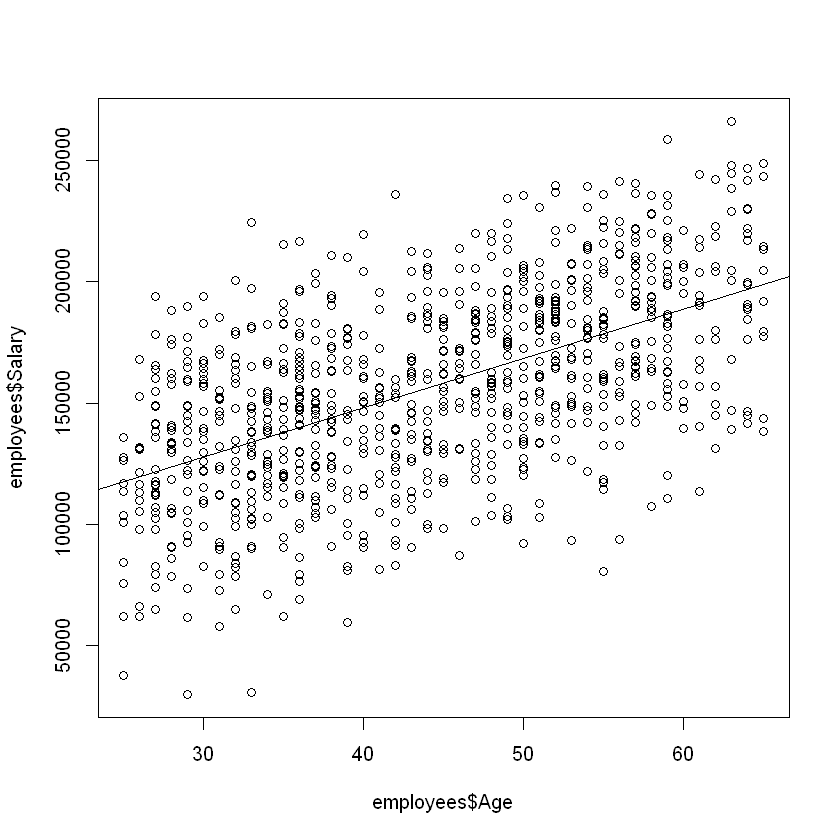
How do we interpret the linear relationship determined by the least squares method? The slope \(b_1\) is interpreted as the average change in \(y\) for a one unit change in \(x\). Within our sample, this means that for every one-year increase in Age, on average, Salary increases by $2,027. We also use this relationship for forecasting: we predict that, for our population, for every year increase in Age, on average, Salary will go up by $2,027.
The intercept \(b_0\) represents the average value of \(y\) when \(x=0\). Often it is the case that we have no \(x\) values near zero, or it is not possible for \(x\) to equal zero, so the intercept is not interpretable. It is in the model to help position (or “anchor”) the line. In our example, the intercept tells us that the average Salary for someone 0 years old is $67,134, which doesn’t make a lot of sense.
